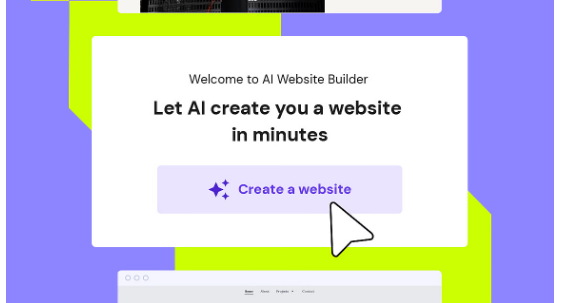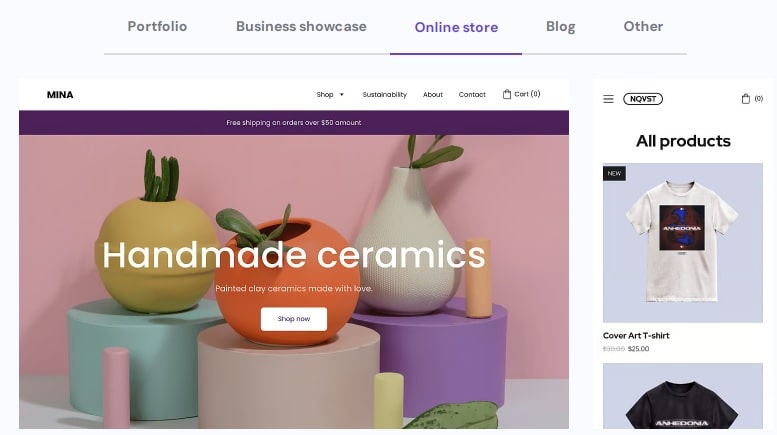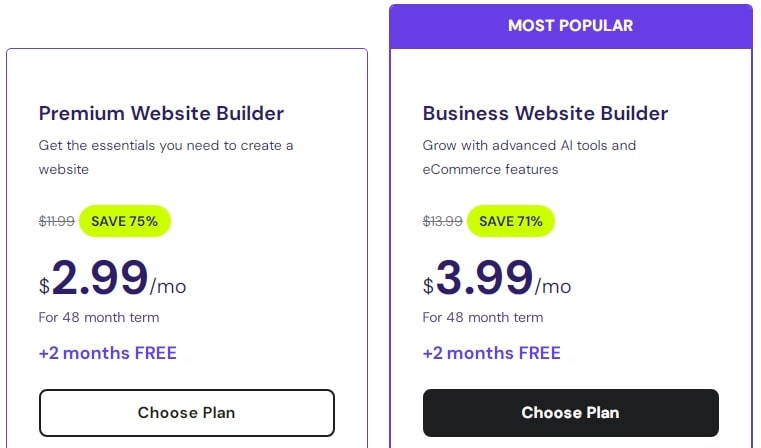Last Updated On : December 31, 2025
Are you in a search of easy way to build a website without writing a code? Then you can try a no-code website builder that is provided by Hostinger. Many platforms allow you to create a website without knowing any coding. They usually come with various templates, tools, and features to help you customize your website and make it look exactly as you want. Here we are reviewing on of the best website builder that is “Hostinger Website Builder”.
Table of Content
Pros and Cons of Hostinger website builder
Pros
- Drag and Drop the Content
- Smart Grid for Perfect Alignment
- Great AI Tools
- Customize Elements Easily
- Desktop and Mobile Editing
- Excellent Uptime
Cons
- Lakes of Free Tiers
- Switching between template is not easy
3 Easy Steps to Launch Your Website with Hostinger Website Builder
Step 1: Choose how to build
Hostinger website builder comes with more than 150 fully customizable templates. AI will generate a unique website from these available 150 templates. It provides range of templates like Portfolio, blog, Business showcase and more.
Step 2: Customize website in your Way
In next step it to customize the website generated by AI. You can keep the content and design that you like and discard the design that you don’t like. You can select from wide range of colours and fonts. To do all these things you don’t need coding skill.
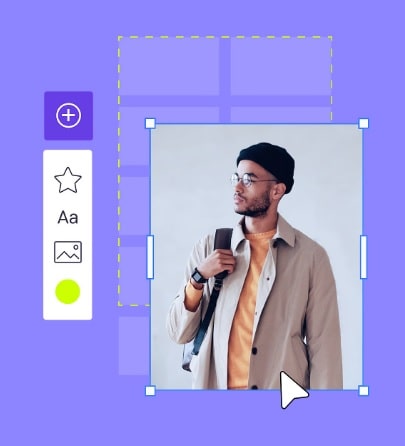
Step 3: Go Live
Final step is to make your website live. For this you will need domain name that suits the best for your business.
Hostinger Website Builder : Plans and Pricing
Other Hostinger Plans and Pricing
You can check all the Hostinger Plans and Pricing listed here.
How to Purchase Website Builder
Here you can follow simple steps to select perfect website builder plans that fits your website needs.
Hostinger Website Builder comes with two plans namely Premium website builder and Business website builder. You can select as shown in below figure.
You can now select “Choose Plan”. This will redirect you to order page where you can complete your order.
You can select plan for 1 month, 12 months, 24 months and 48 months. Plan with 48 months will give you extra 2 months.
Next you can create your account either via Google, Facebook or even via your email id and password.
Now select payment options. You can pay via Credit Card, PayPal, Google Pay, AliPay and Coingate.
Finally you can provide your basic details and proceed for payment. Before that you can add coupon code. For that there will be a link “Have a Coupon Code?” where you can add coupon. You can refer our page for Hostinger Website Coupon Code here.
And finally click on Submit Secure Payment.
How to Create Website with Hostinger Website Builder?
In order to create website with Hostinger Website builder you can follow the steps given here.
First Step after purchase of a plan is to login into hostinger hPanel.
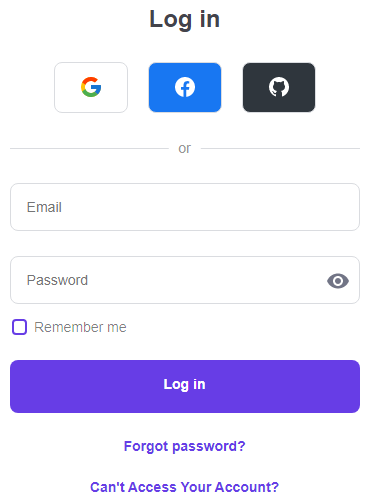
Within hPanel you will find option called “Website” on the left side as shown in below image. Click on Website then on the right side you will find “Hostinger Website Builder” option to create website.
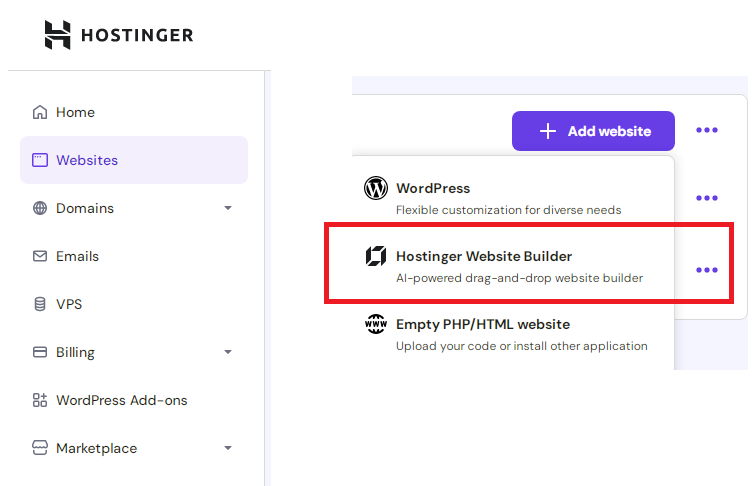
Now you have two options like either create website using “AI website builder” or you can select pre-made templates.
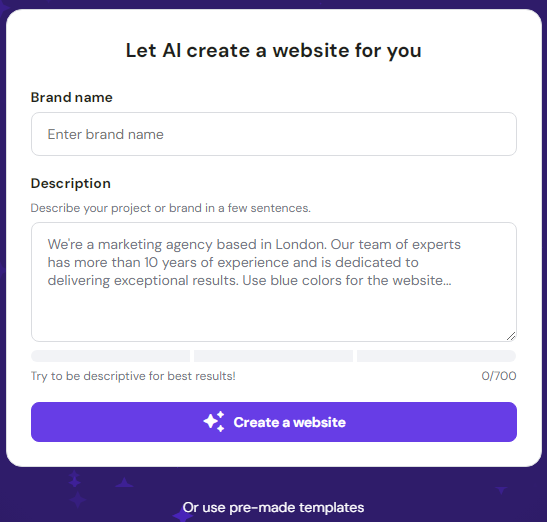
For using pre-made templates, you can select from wide range of templates available already. Select the template as per your business needs. Range of templates are for fashion, technology, ecommerce, blog, portfolio, travel and many more.
For using pre-made templates, you can select from wide range of templates available already. Select the template as per your business needs. Range of templates are for fashion, technology, ecommerce, blog, portfolio, travel and many more.
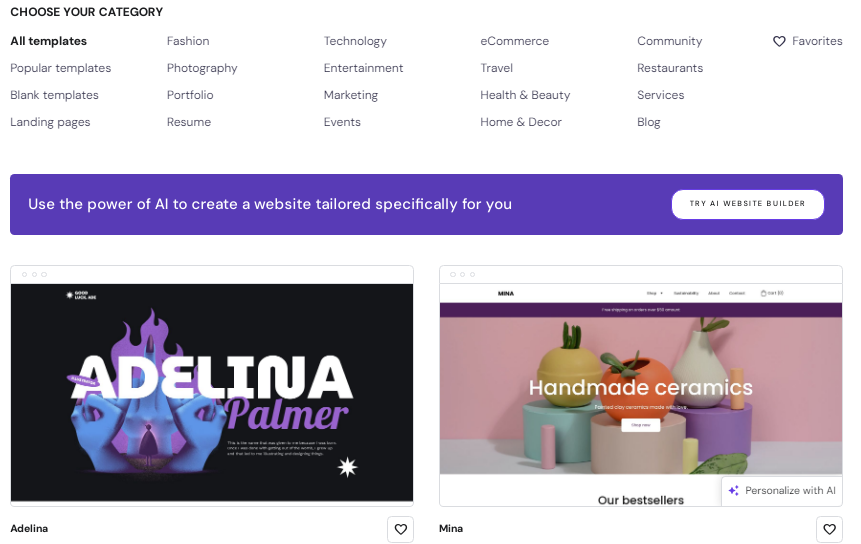
Once you select the template, you can edit it easily. For modification you can add blocks, images and any other components in website.
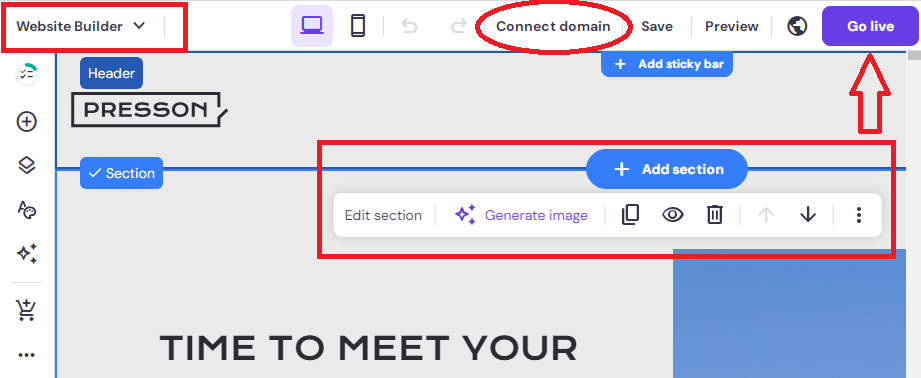
AS shown in above image you can connect domain easily. On right hand side there is a button for “Go live”, using this button you can make website live. So these are the simple steps for creating and making website live using Hostinger Website builder.
FAQ : Hostinger Website Builder
How Much Time It Will Take to Build My Website?
It will take just minutes to build your website. For complex website it may take few more minutes but with Hostinger AI tools it can build website quickly.
Can I Use My Custom Domain Name?
Yes! you can connect website with free custom domain name available with plan. By following simple steps you can connect your website to domain name easily.
Is There Any Offer or Coupon Code Availble?
Yes! You can check our latest Hostinger Coupon Code to get discount. These coupons are manually tested and verified. We provide Country specific coupon codes like Hostinger India Coupon, Hostinger UK Coupon, Hostinger Philippines Coupon and more.
Can I Build SEO Friendly Website Using Website Builder?
With Hostingers AI tools you can create SEO friendly website by generating meta tags, suitable keywords and description.
Is It Possible to Create Mobile-Friendly Websites?
All the templates of Hostinger Website Builder comes with mobile friendly design only. So you need not to worry about its mobile version. This device friendly feature helps you in search engine optimization of your website.